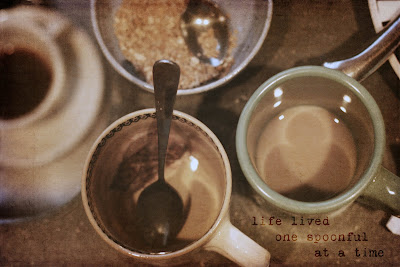
This past summer the Husband bought himself a pellet smoker grill. I'm not sure if that is the accurate name but from my perspective it smokes and it cooks, so smoker grill it is. I've come to think of it as his baby because he has stayed up late and gotten up early to baste meat products left on over night for extra smokey goodness. He smoked a flank steak for Mother's Day which was a two day ordeal - I mean - production. (Never mind that I am a vegetarian, it's the effort that counts.) Just about anything he can lay his hands upon, he has smoked (yes, even pizza!)
All of this is to say I've found my equivalent to his smoking mania: textures. Specifically the textures created by Kim Klassen who has been on a tear creating textures and a Photoshop recipe book and video tutorials for those of us wanting to learn more. I am totally self taught in Photoshop and while I knew my way around layers and filters and masks, Kim's Skinny Mini 2 week tutorial has been knocking my socks off. And like my husband and his smoker, I may be going a tad crazy with adding textures to everything in addition to my new found love: text. What I am loving is the ability to create almost painterly effects. I have also been able to fine tune my skills so that hopefully the image just looks great without it screaming out at you: TEXTURE! But there are times when I enjoy the quality of creating a digital collage if you will.

So here are some of my latest efforts. Do check out all the fantastic tools and materials available over at Kim Klassen Café. Her generosity in sharing her expertise and her tricks is astonishing. And one more reason why I love this all-consuming online world.


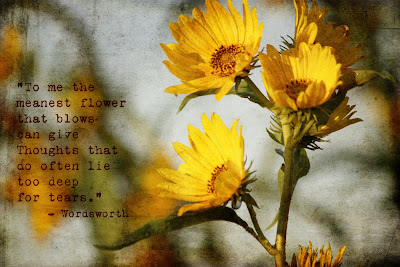
And to clarify: the Skinny Mini is a great introduction to the great tools and flexibility of Photoshop. So the lessons are not completely about textures but how to enhance your digital images.
 cowgirl and her spider crown
cowgirl and her spider crown















Me too! I've been over there. I haven't tackled this week's lessons yet, but I have faithfully done everything up to the end of last week. Lovin' it all! Yes, she is generous and yes, it is rich material. Every little bit of photoshop I learn I think, "oh I wish I had known that months ago!"
ReplyDeleteThank you for passing on the info about the mini-course. I could barely open PS before trying some of the lessons and last night I learned how to saturate the hues while bringing out just one or two of the colors- something I've always wanted to know how to do.
ReplyDeleteAlso, I will not show Ava the spider crown because my wimpy daughter isn't even sure she wants to trick or treat this year because some of the decorations are "too scary". Can't wait to hear about your Halloween fun!
These look great!
ReplyDeleteI am a big fan of Kim Klassen, too. I only started playing with textures recently, but right away it's a lot of fun.
Oh wow :) The lessons in letting go shot really speaks to me, sooooo beautiful and true :)
ReplyDeleteHi Lisa - funny you should mention the "Infertile" thing. I've been thinking about that a lot. I'm thinking of revamping my blog to be less about infertility and more about inspiration. So, thanks for the confirmation that I'm on the right path. :)
ReplyDeleteBeautiful pictures Lis. I'm still working my way up from the ground when it comes to photography, but this is so inspiring.
ReplyDeleteimpressive that you're self-taught in photoshop. i've goofed around with it a little but got nowhere. fast!
ReplyDeletegreat photos!!
I love what you did with the textures. Okay, you've convinced me I need to try this technique.
ReplyDeleteLis-I am just loving your pictures! I love all the texture, old-ness and grainy quality...they look like across between a painting and a really old photo. Thank you so much for all the kind comments you have left on my blog these past few days...we are so busy busy...will be all done soon! Hope you all had a wonderfully spooky Halloween! xxx
ReplyDelete